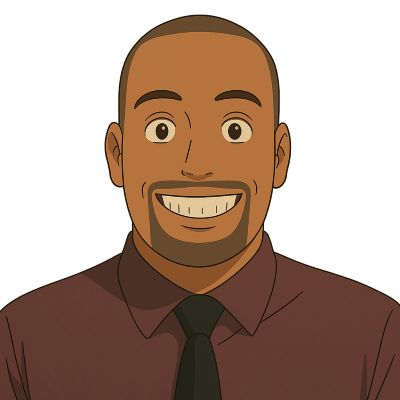Announcing DoltLab v0.2.0
Download the latest DoltLab here and head over to https://docs.dolthub.com/guides/doltlab for the latest documentation
About a month ago we announced the release of our latest product, DoltLab, the self-hosted version of DoltHub. This initial release, v0.1.0, made it possible for users to quickly host, deploy, and manage their own DoltHub instances albeit with some limited functionality and known bugs.
With the release of v0.1.0, I also provided detailed instructions for how to install and run DoltLab on an EC2 linux host.
Today, we're excited to announce DoltLab's latest release v0.2.0 that contains fixes for all of the identified bugs and functionality limitations of DoltLab v0.1.0!
Some of the notable improvements you'll find in the latest release are:
- DoltLab databases can edited on the web using the UI.
- Users can now upload files on DoltLab.
- Pull Requests can be merged through the DoltLab UI.
- DoltLab uses an established smtp server to send emails to users for account verification, password resets, etc.
- Collaborators can be managed on all DoltLab databases.
You can download DoltLab v0.2.0 now by running:
$ curl -OL https://doltlab-releases.s3.amazonaws.com/linux/amd64/doltlab-v0.2.0.zipThe full release notes and closed issues are available here, but I want to cover some breaking changes and differences in setup from my first blog, below.
A quick reminder, currently DoltLab is still undergoing rapid iteration and more stable releases will come out in the next few months. For now, there will be no migration option for these early releases, so to upgrade to a newer DoltLab version you'll have to kill this one and start a new one. DoltLab code is also closed-source, but we are working on open-sourcing it along with the code for DoltHub.
If you encounter any bugs with DoltLab please feel free to file issues so we can triage and fix them. Also, come chat with us on Discord in our #doltlab channel if you have any question, comments, or if you want to run a DoltLab instance at your company.
Breaking Changes
Postgresql Schema Changes
DoltLab v0.2.0 contains postgresql-server schema changes that will not be automatically migrated in the Docker volumes created by ./start-doltlab.sh of v0.1.0.
At this time, v0.1.0 users will need to migrate the schema changes themselves, or remove the Docker volumes created by v0.1.0. Once the volumes are removed, ./start-doltlab.sh in v0.2.0 will recreate the volumes with the latest schema.
File Server Port
v0.2.0 now ships with a file server for supporting user file uploads. As a result, an additional port needs to be opened on the host running DoltLab. I identified four TCP ports that need to be opened in my last blog—22, 80, 100, and 50051. v0.2.0 also requires port 4321 to be opened for the file server to be accessible by the browser.
Email SMTP Server Configuration
Lastly, v0.2.0 now requires users to supply five additional environment variables when executing the ./start-doltlab.sh script. In my last blog, I specified that for v0.1.0, HOST_IP, POSTGRES_USER=dolthubadmin, POSTGRES_PASSWORD, and DOLTHUBAPI_PASSWORD must be set.
v0.2.0 also requires the variables EMAIL_HOST, EMAIL_PORT, EMAIL_USERNAME, EMAIL_PASSWORD, and NO_REPLY_EMAIL to be set. These variables are used to configure and authenticate DoltLab to work with existing email smtp servers.
As a quick example, to run DoltLab using an AWS SES server, the value of these variables might be:
EMAIL_HOST=email-smtp.us-east-1.amazonaws.com
EMAIL_PORT=587
EMAIL_USERNAME="XXXYYYZZZ"
EMAIL_PASSWORD="AAABBBCCC"
NO_REPLY_EMAIL="noreply@sesexample.com"Conclusion
We've been working hard to deliver rapid improvements to DoltLab and hope you'll give it a try. Stay tuned for more DoltLab updates and releases as we ship a better and better experience.
We are also very responsive to customer feedback, so don't hesitate to contact us here or on Discord. Happy labbing!