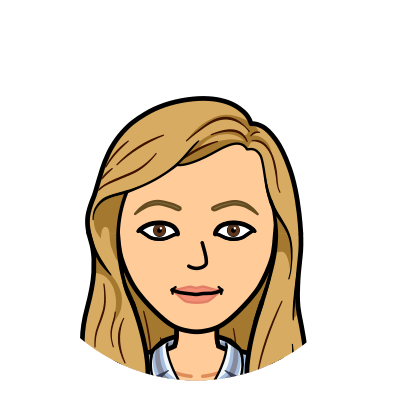So you want an Open Source SQL Workbench?
Here at DoltHub, we recently launched the Dolt Workbench, an open source, browser-based, modern SQL workbench for your MySQL-compatible (and soon to be PostgreSQL-compatible) databases.
When I search for "SQL Workbench" I mostly get links to download MySQL Workbench and SQL Workbench/J and "How to use" articles about using the MySQL Workbench, like this, this, and this. I think when people are searching for SQL Workbench, they want to survey their options. That's what I'm here for.
Why use a SQL Workbench?
The purpose of a SQL workbench is to provide developers and database administrators with an interface for working with relational databases more easily and in a more structured way. These tools are comprehensive platforms for database design, development, and management, offering features such as SQL querying, data visualization, schema design, and transaction management.
SQL workbenches simplify the process of writing and executing SQL queries, allowing users to efficiently retrieve, manipulate, and analyze data. They also have features like database modeling, schema modification, and performance optimization that contribute to the overall efficiency and effectiveness of database development. Additionally, SQL workbenches can facilitate collaboration among team members, offer debugging tools, and enable scripting and automation.
SQL Workbench Features
SQL workbenches offer many features that make SQL databases easier to work with and visualize. Some common features include:
-
SQL Query Editor: Write, test, and execute SQL queries, utilizing features like syntax highlighting, auto-completion, and error highlighting.
-
Data Visualization: Visualize query results and database structures, such as graphical representations of tables, relationships, and data flow.
-
Schema Design and Modeling: Design and model database schemas, allowing users to plan and organize the structure of their databases visually.
-
Database Management: Manage database objects, including creating, altering, and deleting tables, views, indexes, and other elements.
-
Transaction Management: Handle transactions effectively, ensuring data consistency and integrity during complex operations.
-
Data Import and Export: Convenient options for importing data from external sources and exporting data for backup, sharing, or migration purposes.
-
Collaboration: Allow multiple users to work on the same database simultaneously, with some offering version control integration for tracking changes.
Open Source SQL Workbench Products
While most SQL workbenches have the core features listed above, there are other factors such as supported SQL dialects, user interface, and usability that differentiate the products below.

MySQL Workbench
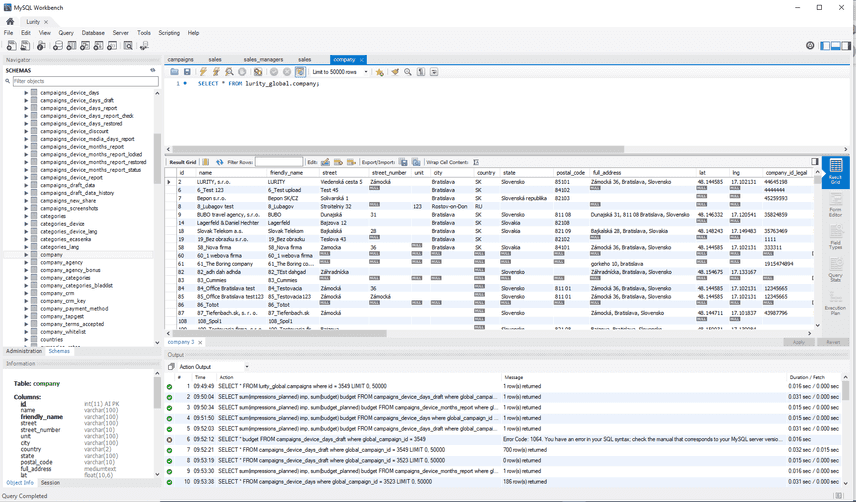
- Initial Release
- September 2005
- GitHub
- https://github.com/mysql/mysql-workbench
- Supported Dialects
- MySQL, MariaDB, Dolt
MySQL Workbench is a unified visual tool for database architects, developers, and DBAs. MySQL Workbench provides data modeling, SQL development, and comprehensive administration tools for server configuration, user administration, backup, and much more. MySQL Workbench is available on Windows, Linux and Mac OS X and you can find a comprehensive list of the workbench features it offers here.
Best at:
- MySQL-Specific Tasks: Unsurprisingly, MySQL Workbench excels at tasks related to MySQL databases. It provides tailored features and optimizations for MySQL users.
- Visual Database Design: It offers tools for visually designing and modeling database schemas, making it ideal for those who prefer a graphical approach.
- Performance Monitoring: MySQL Workbench includes features for monitoring and optimizing database performance, catering to users concerned with system efficiency.
Worst at:
- Universal Database Support: While it supports other databases to some extent, its primary focus is MySQL. Users working with diverse database systems may find it less versatile.
- Learning Curve: Some users find the learning curve steep, especially if they are new to database management tools.
phpMyAdmin
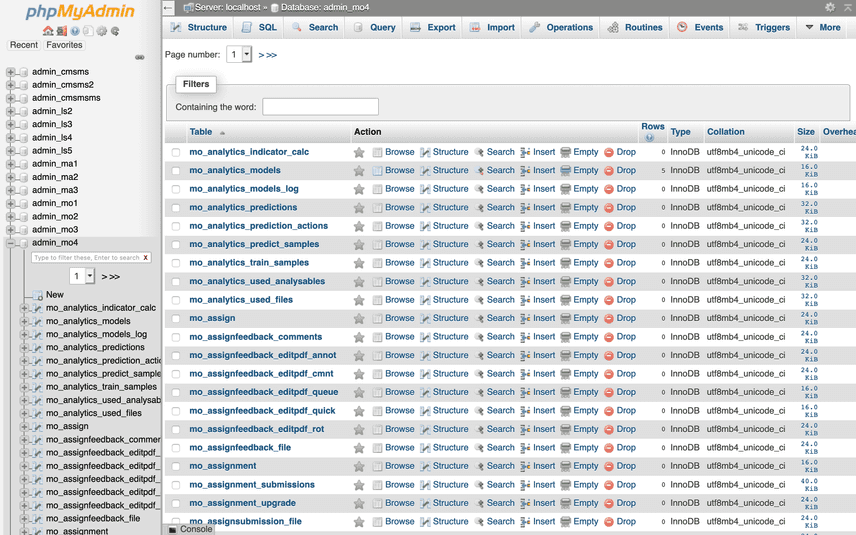
- Initial Release
- September 1998
- GitHub
- https://github.com/phpmyadmin/phpmyadmin
- Supported Dialects
- MySQL, MariaDB, Dolt
phpMyAdmin is a free software tool written in PHP, intended to handle the administration of MySQL over the Web. phpMyAdmin supports a wide range of operations on MySQL and MariaDB. Frequently used operations (managing databases, tables, columns, relations, indexes, users, permissions, etc) can be performed via the user interface, while you still have the ability to directly execute any SQL statement. Find a full list of workbench features here.
Best at:
- Web-Based Management: phpMyAdmin's web-based nature makes it accessible from any device with a web browser, making it convenient for remote or web hosting environments.
- Quick and Simple Tasks: It is great for quick and simple MySQL management tasks, especially for users who prefer a straightforward web interface.
- Community Usage: Being widely used and having been around for a long time, it benefits from a large community and a wealth of online resources.
Worst at:
- Universal Database Support: It is strictly focused on MySQL and MariaDB, limiting its use for users dealing with other database systems.
- Advanced Features: For users requiring advanced features and capabilities, phpMyAdmin may feel limited compared to desktop-based tools.
DBeaver
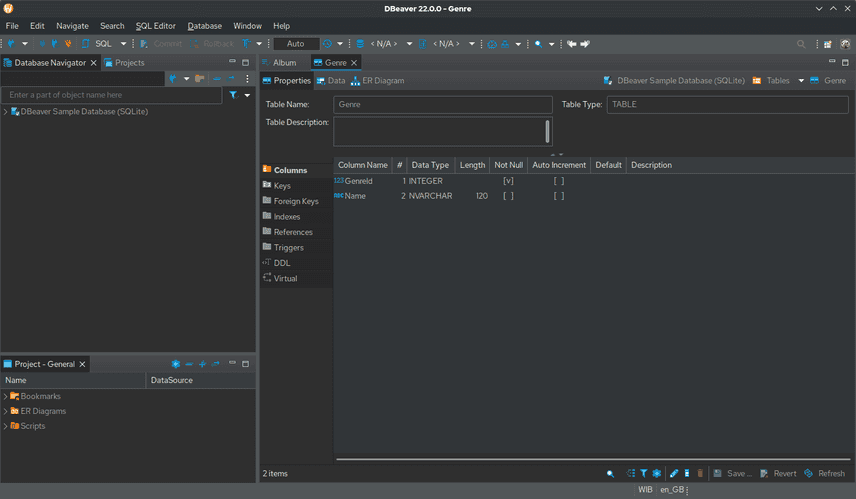
- Initial Release
- September 2005
- GitHub
- https://github.com/dbeaver/dbeaver
- Supported Dialects
- MySQL, MariaDB, Dolt, PostgreSQL, SQL Server, and more
DBeaver Community is a free cross-platform database tool for developers, database administrators, analysts, and everyone working with data. It supports all popular SQL databases like MySQL, MariaDB, PostgreSQL, SQLite, Apache Family, and more. Learn more about the features DBeaver offers on their wiki.
Best at:
- Universal Database Support: DBeaver shines in its ability to work seamlessly across various database systems. It provides a consistent interface for users dealing with multiple platforms.
- Feature Richness: It offers a rich set of features, including SQL development, data modeling, analytics, and data transfer capabilities.
- Cross-Platform Compatibility: With support for Windows, macOS, and Linux, DBeaver is a go-to choice for users on different operating systems.
Worst at:
- MySQL-Specific Features: While it supports MySQL, users heavily invested in MySQL-specific features might find MySQL Workbench more tailored to their needs.
- Visual Database Design: DBeaver's visual design tools are not as advanced as those in MySQL Workbench.
Dolt Workbench
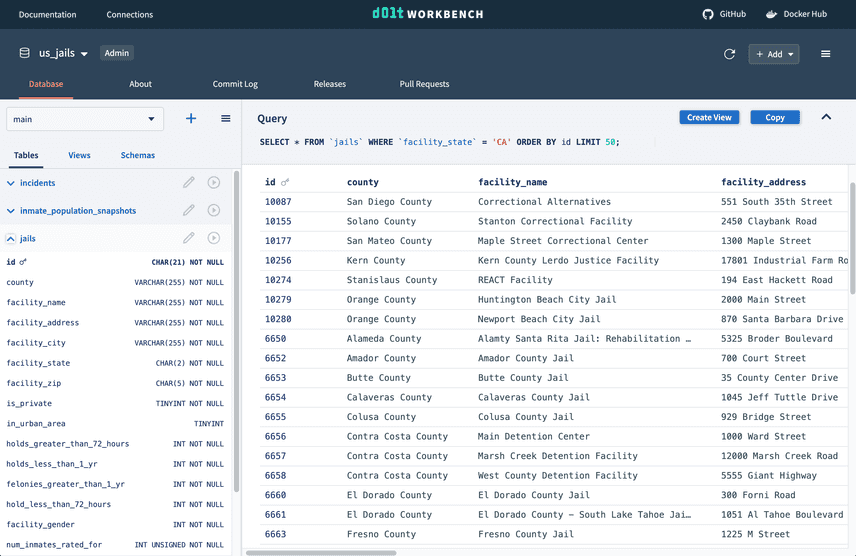
- Initial Release
- November 2023
- GitHub
- https://github.com/dolthub/dolt-workbench
- Supported Dialects
- MySQL, MariaDB, Dolt (PostgreSQL coming soon)
Dolt Workbench is a modern, browser-based, open source SQL workbench for your MySQL-compatible database. Use Dolt to unlock powerful version control features, such as commit log visualizations, branch navigation, tags, pull requests, and more. Find a list of features on GitHub.
Best at:
- Modern UI: The Dolt Workbench has a modern, web-based UI. Its interface is intuitive, making the learning curve shallower compared to other products.
- Version Control Features: Access built-in version control features to track data changes, view diffs, and visualize commit graphs.
- Data Collaboration: Offers collaborative features for version controlled databases, allowing multiple users to work on the same data simultaneously.
Worst at:
- Universal Database Support: It is currently focused on MySQL, MariaDB, and Dolt, limiting its use for users dealing with other database systems. However, PostgreSQL support is in development.
- Advanced Features: As a newer product, the Dolt Workbench is still under development and may lack some of the more advanced features you'd find with a more established workbench.
Honorary Mentions: Popular, Closed Source Workbenches
TablePlus
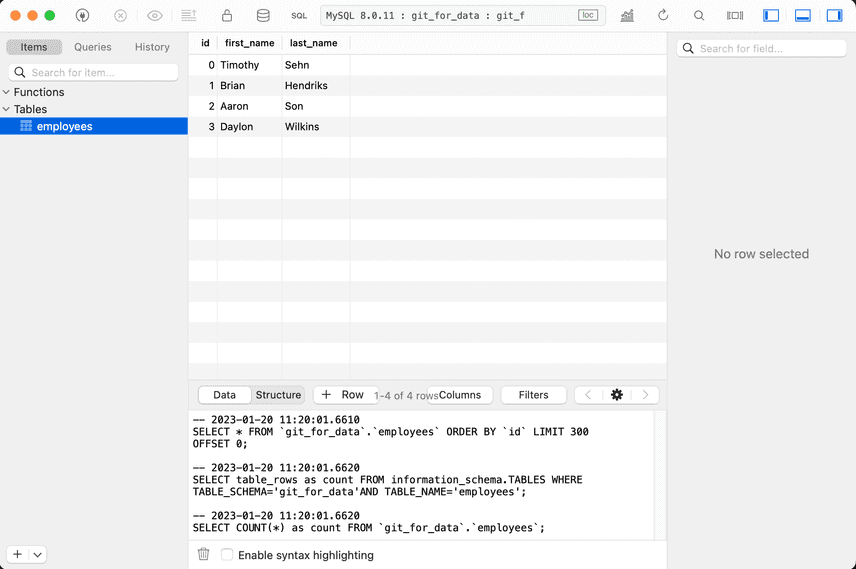
- Initial Release
- April 2018
- Supported Dialects
- MySQL, MariaDB, Dolt, PostgreSQL, SQL Server, and more
A modern, native, and friendly GUI tool for relational databases: MySQL, PostgreSQL, SQLite & more. Find a list of features in their docs.
DataGrip
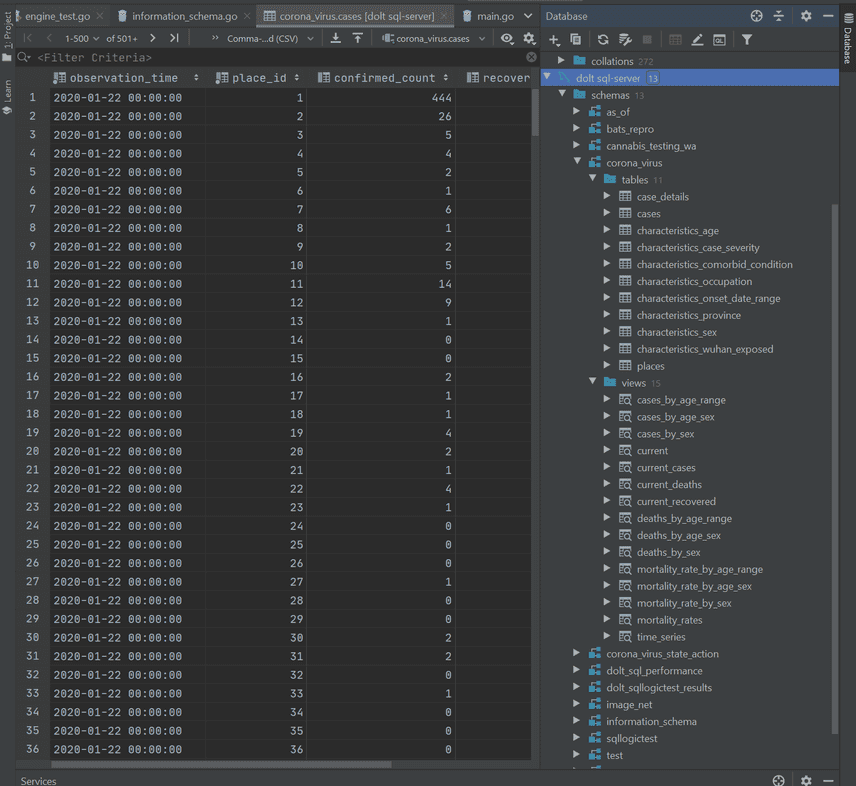
- Initial Release
- December 2015
- Supported Dialects
- MySQL, MariaDB, Dolt, PostgreSQL, SQL Server, and more
DataGrip is a database IDE from JetBrains that is tailored to suit the specific needs of professional SQL developers. Find a list of features on their website.
Comparison of SQL Workbenches
Inspired by Wikipedia's comparison of database tools.
General
| Product | Creator | License | Open Source | Active Development | User Interface | Programming Language |
|---|---|---|---|---|---|---|
| DataGrip | JetBrains | Proprietary | ❌ | ❌ | Desktop | Java |
| DBeaver | Serge Rider | Apache License | ✅ | ✅ | Desktop | Java |
| Dolt Workbench | DoltHub | Apache License | ✅ | ✅ | Browser-based | Typescript |
| MySQL Workbench | Oracle | GPL | ✅ | Desktop | C++/C# Objective-C Python | |
| phpMyAdmin | phpMyAdmin Development Team | GPL | ✅ | ✅ | Browser-based | php |
| TablePlus | TablePlus Development Team | Proprietary | ❌ | ✅ | Desktop | Swift, Objective-C, C/C++, Perl for OSX, C# for Windows |
SQL Dialect
| Product | Oracle | MySQL | PostgreSQL | MS SQL Server | SQLite |
|---|---|---|---|---|---|
| DataGrip | ✅ | ✅ | ✅ | ✅ | ✅ |
| DBeaver | ✅ | ✅ | ✅ | ✅ | ✅ |
| Dolt Workbench | ❌ | ✅ | 🟠 (coming soon) | ❌ | ❌ |
| MySQL Workbench | ✅ | ||||
| phpMyAdmin | ✅ | ||||
| TablePlus | 🟠 (only macOS) | ✅ | ✅ | ✅ | ✅ |
Features
| Product | Modern UI | Version Control | Schema/ER Diagram | Import | Export |
|---|---|---|---|---|---|
| DataGrip | ❌ | ❌ | ✅ | ✅ | ✅ |
| DBeaver | ❌ | ❌ | ✅ | ✅ | ✅ |
| Dolt Workbench | ✅ | ✅ | ✅ | 🟠 CSV, TSV | 🟠 CSV |
| MySQL Workbench | ❌ | ❌ | ✅ | ✅ | ✅ |
| phpMyAdmin | ❌ | ❌ | ✅ | ✅ | ✅ |
| TablePlus | 🟠 | ❌ | ❌ | 🟠 CSV, SQL | 🟠 CSV, JSON, SQL |
| Product | Create & Alter Wizard | Browse | ||||||
|---|---|---|---|---|---|---|---|---|
| Database | Table | Procedure | Trigger | Database | Table | Procedure | Trigger | |
| DataGrip | ✅ | ✅ | ✅ | ✅ | ✅ | ✅ | ✅ | ✅ |
| DBeaver | ✅ | ✅ | ✅ | ✅ | ✅ | ✅ | ✅ | ✅ |
| Dolt Workbench | ✅ | ❌ | ❌ | ❌ | ✅ | ✅ | ✅ | ✅ |
| MySQL Workbench | ✅ | ✅ | ✅ | ✅ | ✅ | ✅ | ✅ | ✅ |
| phpMyAdmin | ✅ | ✅ | ✅ | ✅ | ✅ | ✅ | ✅ | ✅ |
| TablePlus | ✅ | ✅ | ❌ | ❌ | ✅ | ✅ | ✅ | ✅ |
We may be biased, but although the Dolt Workbench is a newcomer in the SQL Workbench market, we think it is the best modern, open source, web-based workbench out there. Curious to learn more or did we miss your favorite SQL Workbench? Come chat with us on our Discord.