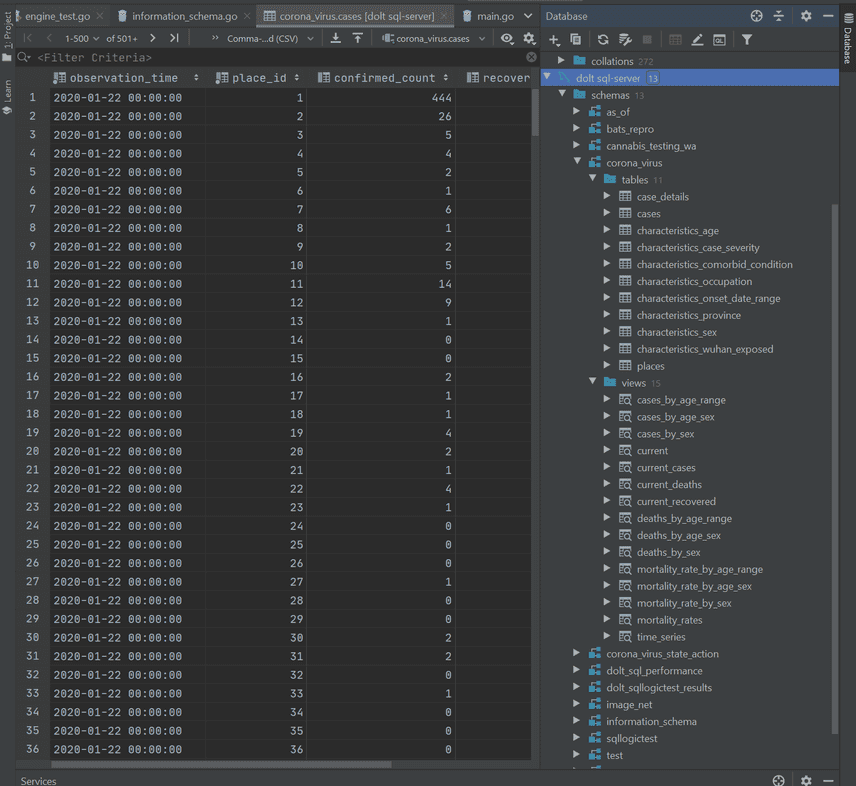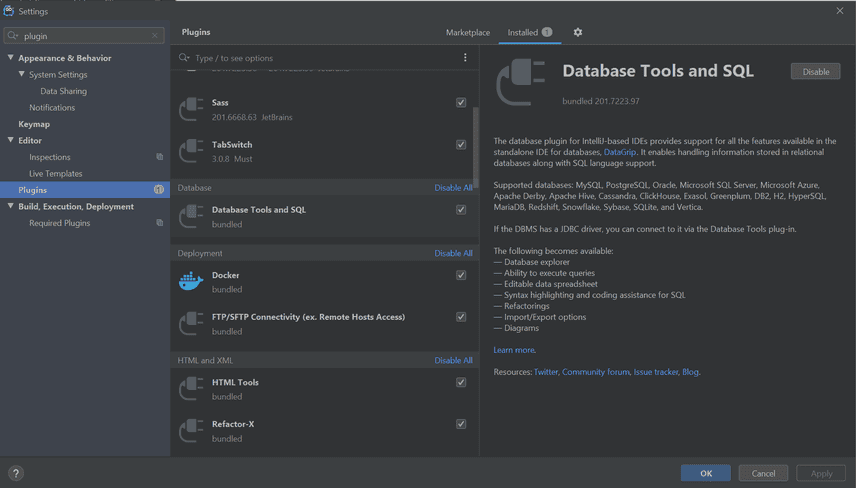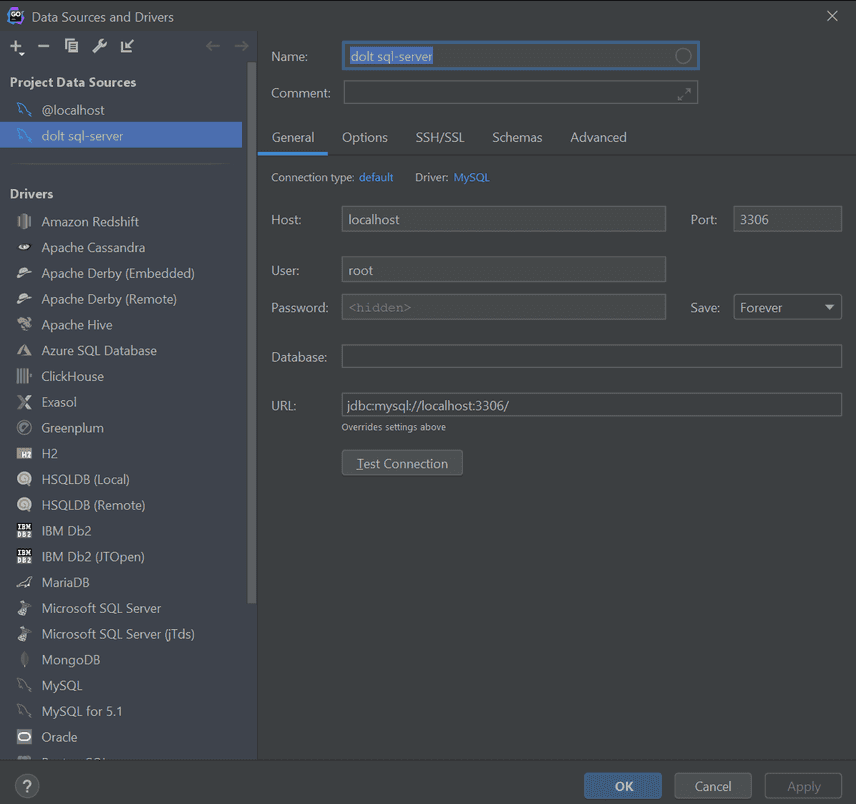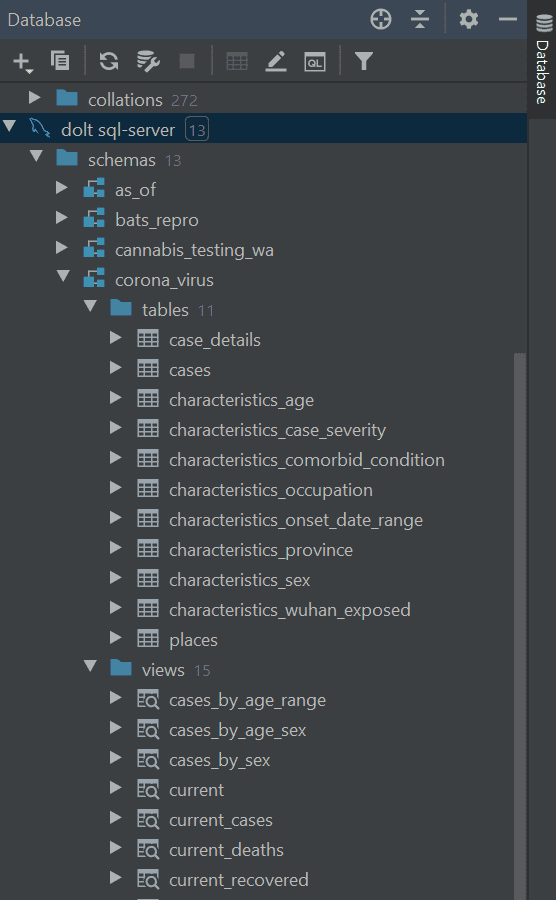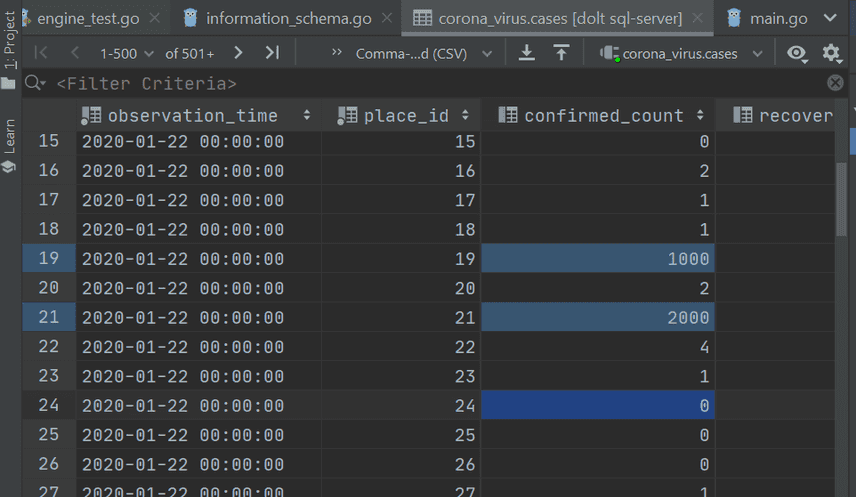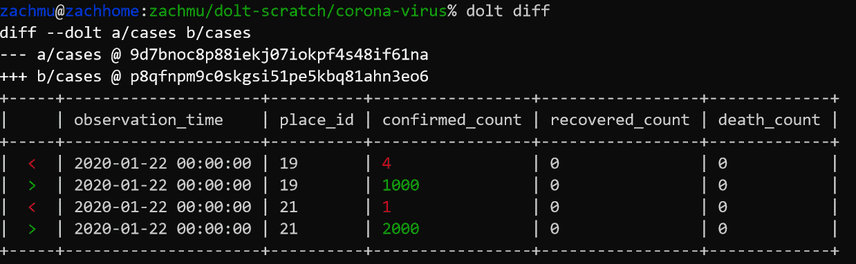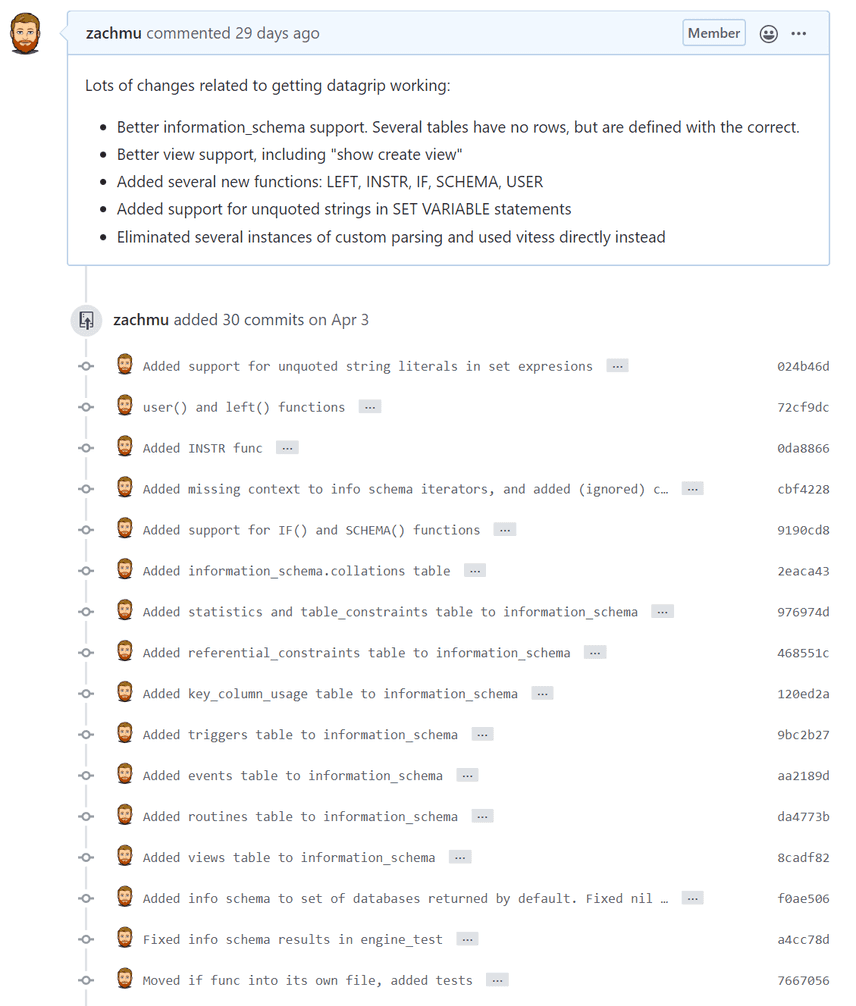Using Dolt with the JetBrains DataGrip SQL Workbench
Dolt has been rapidly
expanding its capabilities as a SQL server recently. We've done a lot
of work to get the dolt sql-server command to be a stable peer to
the built-in SQL shell, with all the same capabilities. In the last
month we've expanded the SQL server to support writes to the working
set, as well as support for the @autocommit session variable to
control transaction semantics in the server. And just earlier this
week we demonstrated how to join tables in multiple
repositories
with the use of the newly introduced --multi-db-dir parameter to
dolt sql and dolt sql-server. While it's still more common for our
customers to interact with their databases via the built-in SQL shell
or with the various import commands, we keep hearing from customers
who want to use the sql-server command to connect their existing
applications, and this is a very compelling feature of the tool for
those who need it.
Today we're going to demonstrate using JetBrains' excellent DataGrip Database IDE to work with Dolt, and discuss what it took to achieve this. Here it is in action.
DataGrip at a glance
DataGrip has a 30-day free trial, so you can download it at no cost to follow along with this post. Like most JetBrains products, all of DataGrip's features are available in other JetBrains IDEs as plugins. In our case, we're using GoLand with the bundled "Database Tools and SQL" plugin, which has all of the features of DataGrip.
On a side note, I use GoLand to develop Dolt and go-mysql-server, and I can't recommend it highly enough. It's well worth the license fee.
To get started connecting GoLand to
Dolt, we need to start up the
SQL server. I have a lot of dolt repositories in a common directory,
so I'm going to start the server from that directory with the
--multi-db-dir parameter to include all of them as databases:
% dolt sql-server --multi-db-dir ./ -l traceI'm using the TRACE log level, which will cause all queries and
results to be logged to the console. Leave it off if you don't want to
see these.
Next, I can add a new database in the Database view of GoLand. As far as GoLand is concerned, we're connecting to a standard MySQL server, so I configure it exactly the same way.
That's it! Now I should be able to see all of my Dolt repositories as databases in the GoLand Database view:
Double-clicking on a table in this view will load rows for that table
in an editor. From there, I can make changes to the table just like
editing a spreadsheet. Here I've edited the cases table of the
coronavirus
repository
to change the value of the confirmed_count column for two rows:
If I commit these changes back to the database with Ctrl-Enter, I
can immediately see them reflected on the dolt command line:
Of course, this is Dolt, and
Dolt is Git for Data. That means that any changes I make are only in
my working set, and aren't committed to the repository until I add and
commit the tables I've changed. And if I make a mistake and ruin some
of my data, rolling back that change is as simple as checking out an
earlier commit with dolt checkout. This ability to undo changes I've
made, even after committing them to the database, gives me a ton of
freedom to experiment and move quickly. I can always get back to a
known good state with a couple commands, no matter how badly I screw
up.
DataGrip has lots of great features for interacting with your database, and we've only scratched the surface here. But just being able to edit your tables with a fantastic graphical editor is very convenient.
Getting this to work: reverse-engineering the IDE
The journey to support DataGrip began when one our intrepid early adopters mentioned it wasn't working for him. At the time, we didn't have any plans to support SQL workbenches, but since a customer was asking for it we figured there must be some value there, and dug in. There were a lot of problems that prevented DataGrip from using Dolt.
SQL workbenches, like DataGrip
or MySQL Workbench,
really exercise your compliance with not only the SQL standard, but
all the functions and system tables of the database you're
emulating. In our case, we're declaring to
DataGrip that we're a MySQL
server, so DataGrip expects
everything to work the same. In particular, it really wants the tables
in the information_schema database to exist and have meaningful
contents.
To figure out what DataGrip didn't like about Dolt, I enabled trace logging and connected the IDE to my server. This lets me see all the queries that the IDE is executing to see which ones it was choking on. Here is a sample of them:
/* mysql-connector-java-8.0.15 (Revision: 79a4336f
140499bd22dd07f02b708e163844e3d5) */SELECT @@session.auto_increment_increment AS auto_increment_increment, @@chara
cter_set_client AS character_set_client, @@character_set_connection AS character_set_connection, @@character_set_re
sults AS character_set_results, @@character_set_server AS character_set_server, @@collation_server AS collation_ser
ver, @@collation_connection AS collation_connection, @@init_connect AS init_connect, @@interactive_timeout AS inter
active_timeout, @@license AS license, @@lower_case_table_names AS lower_case_table_names, @@max_allowed_packet AS m
ax_allowed_packet, @@net_write_timeout AS net_write_timeout, @@query_cache_size AS query_cache_size, @@query_cache_
type AS query_cache_type, @@sql_mode AS sql_mode, @@system_time_zone AS system_time_zone, @@time_zone AS time_zone,
@@tx_isolation AS transaction_isolation, @@wait_timeout AS wait_timeout;
SET NAMES utf8mb4;
SET character_set_results = utf8;
SET autocommit=1;
SET sql_mode='STRICT_TRANS_TABLES';
select version(), @@version_comment, database();
/* ApplicationName=GoLand 2020.1.2 */ set session transaction read write;So right off the bat, DataGrip begins by asking about and then setting a lot of session and system variables. This is so that it knows how to interpret the results being returned from queries, as well as what format the database will expect other queries in.
At this point in the query log,
DataGrip had already run into
several fatal errors talking to
Dolt. Dolt
didn't support the timezone variable correctly (it returned an unknown
one), nor did it understand how to communicate information on its
character sets or collations. It couldn't understand that the bare
word utf-8 was a string (legal syntax for setting variables in the
MySQL dialect). And the problems kept coming. This query alone gave
Dolt like 9 different
headaches:
select database(), schema(), left(user(),instr(concat(user(),'@'),'@')-1), @@version_comment;The long nested function call is a clever way of getting the user name
before first '@'. Unfortunately,
Dolt didn't support any of
the functions being used. So I had to implement them, not too
hard. Then fire up the server again and find the next problem
query. Pretty soon I ran into a thornier issue:
Dolt's implementation of the
information_schema database was very incomplete.
select table_name from information_schema.tables
where table_schema collate utf8_general_ci = 'information_schema'
and table_name collate utf8_general_ci = 'parameters';
select collation_name, character_set_name,
is_default collate utf8_general_ci = 'Yes' as is_default\n
from information_schema.collations;This went on for many, many commits until I finally had something mostly working. It was a fascinating but maddening experience in reverse engineering.
We can now, tentatively, say that
Dolt supports
DataGrip, or at least the parts
that we've tried ourselves. We are 100% certain that there are pieces
missing or broken. And of course, because JetBrains are constantly
updating and improving their IDEs, this is a moving target. As I sat
down today to write this blog post, I realized that an update had
broken the server, due to the new use of an information_schema table
that wasn't implemented. So I had to fix
it before
I could begin writing. (It's worth noting that if you're reading this
on the publication data, the latest
DataGrip will have issues
connecting to Dolt, unless
you're building from source. That will be fixed in the next release,
on Monday.)
Future work
In the long term, we are committed to making Dolt indistinguishable from MySQL for most applications, including any workbench you choose to connect to it. But in the short term, as we hope this blog makes clear, there are lots of gaps to fill. These gaps will vary between different workbenches, and we'll prioritize support for the ones our customers tell us they need. We're starting with DataGrip (beta) and MySQL Workbench (work in progress).
Do you have a favorite SQL workbench you need supported? File an issue and tell us about your use case! Dolt is and will always be open-source, and we welcome any issues and PRs to improve it.
Conclusion
We're very excited to offer support for the excellent DataGrip SQL IDE, and hope it brings a lot of value to our customers. We'll keep supporting DataGrip and an increasing number of SQL workbenches going forward. If yours isn't supported, tell us about it!
Download Dolt today to try it out yourself!